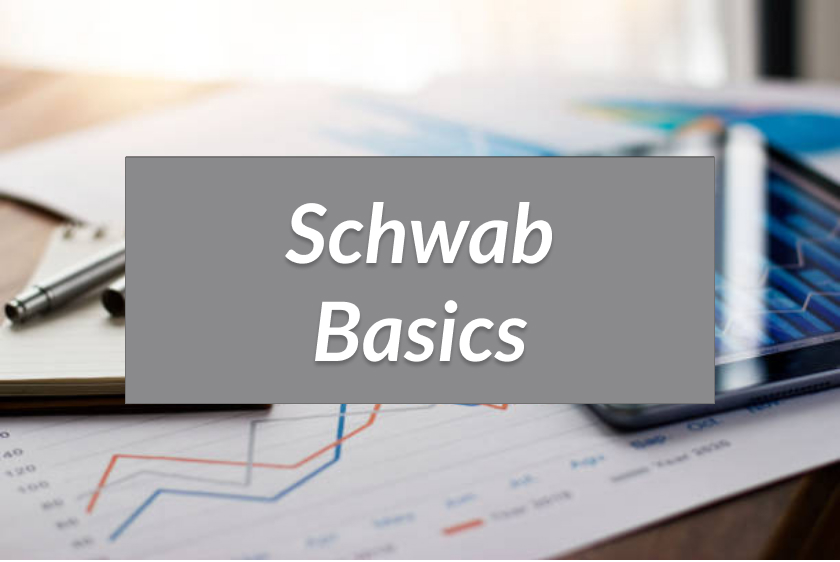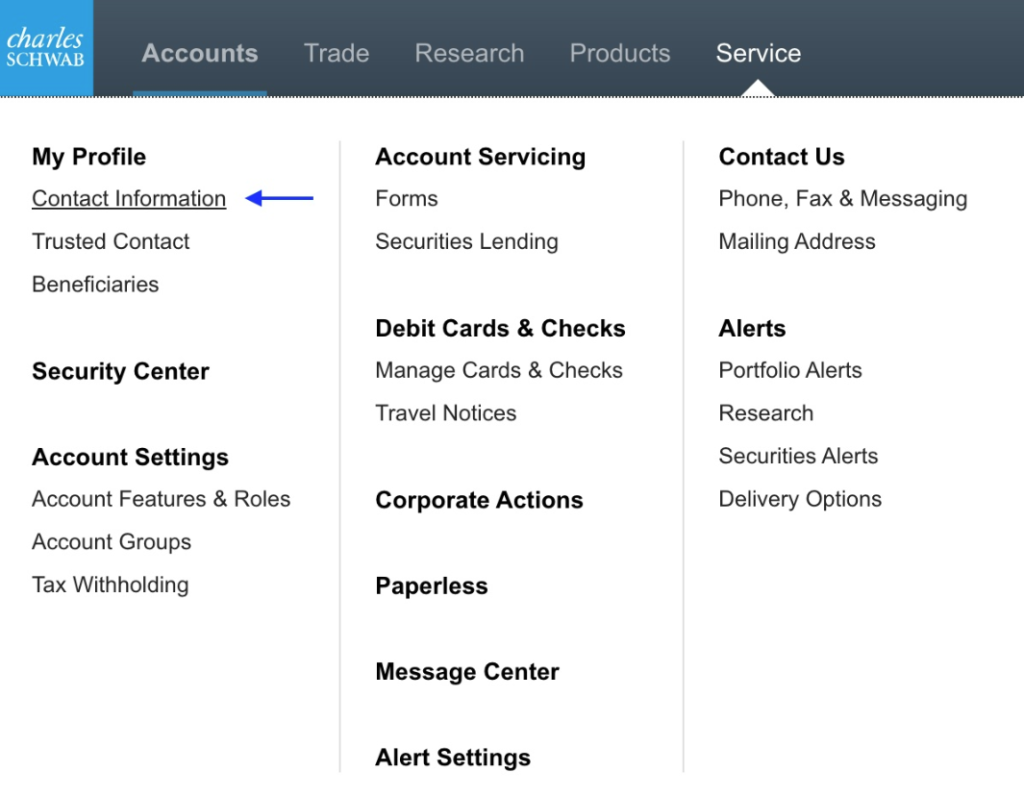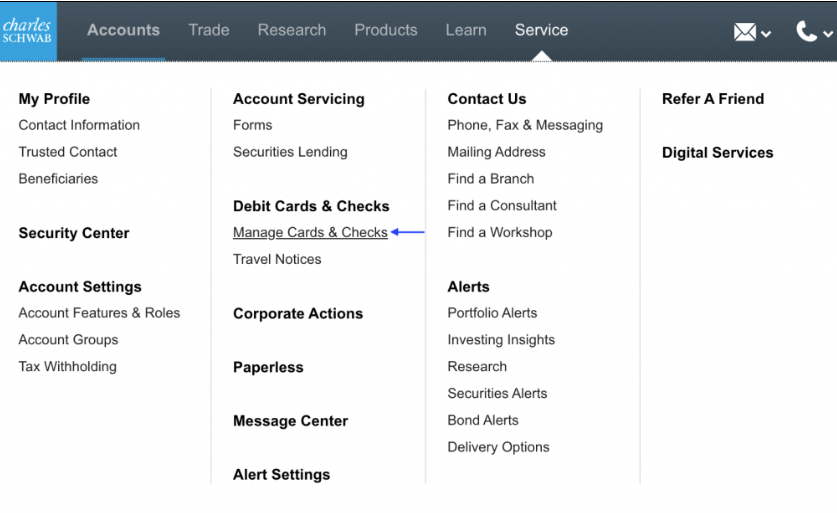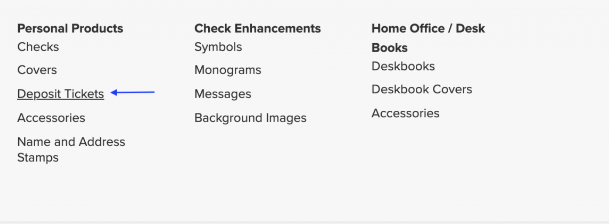Learn how to electronically request or make changes using Schwab Alliance
Schwab is known for having the best overall brokerage for beginners and having excellent customer service for their clients. In addition, Schwab created Schwab Alliance, a version of their website customized specifically for clients of advisors. Alliance allows you to perform many functions including, but not limited to, approving fund transfers, depositing checks, e-signing documents, and updating your own personal information. Below will cover four basic requests/changes a client may need to and how to do so.
Change of Address
Before logging onto Schwab Alliance change your address, be sure you have set up a forward mail request with USPS. Schwab will mail a letter to both your current and old address notifying you of the change and you wouldn’t want the new resident to receive this change! Continue by logging into your Schwab Alliance account and hover over the “Service” tab and locate the “Contact Information” link under the “My Profile” heading.
Here you may also update your primary email address and phone number. If you have a joint account, you may update the same information for your fellow tenant as well. Once you have made your changes, don’t forget to click the green “Save” button.
Beneficiary Change
Beneficiary changes may take place as often as needed, and it is recommended that you review them at least once a year. If you experience a major life event such as: marriage, death, or birth of a child you may want to update your beneficiaries as well as your will. Locating the beneficiaries section on Schwab Alliance is very similar to locating your contact information: you’ll find it as a link under “My Profile”. On the page that follows you will be able to add or remove your beneficiaries on each account, as well as elect per capita or per stirpes for each. These changes will automatically update.
It’s important that these beneficiary changes take place because this ensures that upon death your account distributes your assets as you intended; generally, this takes priority over your will or trust. Naming beneficiaries also helps to directly and potentially avoid probate, a costly and time-consuming process. Remember that not all accounts are eligible for naming beneficiaries, eligible accounts include Schwab One Designated Beneficiary Plan, Schwab Bank High Yield Investor Checking, and IRAs. For more information you can call 800-435-4000 to speak with a Schwab representative.
Order Checks
Schwab Bank offers checks or deposit slips at no cost, unlike a lot of banks. You may request these by phone or logging into the Schwab Client Center.
On the next page, click the arrow next to “Checks” this will show you which of your accounts have check writing enabled. Select the option that best suits what you need. Please note that Schwab has recently outsourced this process and you’ll be redirected to “orderpoint.deluxe.com/personal-checks/home.htm.” Click the green “Continue” button and select the default check template at no cost. If you are simply ordering checks, you can “Confirm and Checkout”, if you also want to order deposit slips be sure to click the blue “Confirm and Continue Shopping” link and you’ll find deposit slips under “Personal Products”.
After customizing your deposit slips you can then “Add to Cart and Checkout”. Standard delivery is 11-14 business days and does not offer order tracking. Double check that your shipping information is correct before proceeding.
You may also order more checks by using the Schwab Chat feature, this can be found at the top of the page after logging into Schwab Alliance. In the live chat (this is open 24/7) you may request the Schwab representative to “send me more free Schwab deposit slips and checks for my Schwab Bank checking account”, this process is very simple.
Deposit a Check
If you haven’t heard, Schwab offers the ability to operate their smartphone app. The app has the same strict security measures as you find when logging into your Schwab online account. The app allows you to move money in real-time as well as make check deposits, there is a video to see how it works here. Schwab estimates deposits submitted on normal business days before 4:00 local time within the U.S. to be posted to your account the same day. Schwab also recommends saving the check for 14 days after deposit to ensure no hassles if a problem is encountered during the process.
There are alternatives to using the app if you wish to deposit a check, you may either use Schwab Bank deposit slips or Schwab cashiering envelopes. As always, the check can be brought to our office as well. If you need further assistance with any of the changes above, you may call Schwab Alliance directly at 800-515-2157.
With all this information just remember, Tull Financial Group is always here to help, and we are only a phone call away, 757-436-1122.